Creating a New Document
When browsing your files on cloud.fireantllcaz.net, click on the + icon near the top of the web page. Then click on the on the type of document you want to create.
For this guide, I'll create a new document.
You'll then be prompted to enter a name for the file. Name this file something you can identify later. And don't worry, you can always change this name later.
Press either the arrow button, or Enter on your keyboard to continue.
Next, you'll be asked what template you would like to create your document from. For this example, I will create a blank document. Click on the template you want, then click Create.
And there we go! Your document has been created, and you can now edit your document.

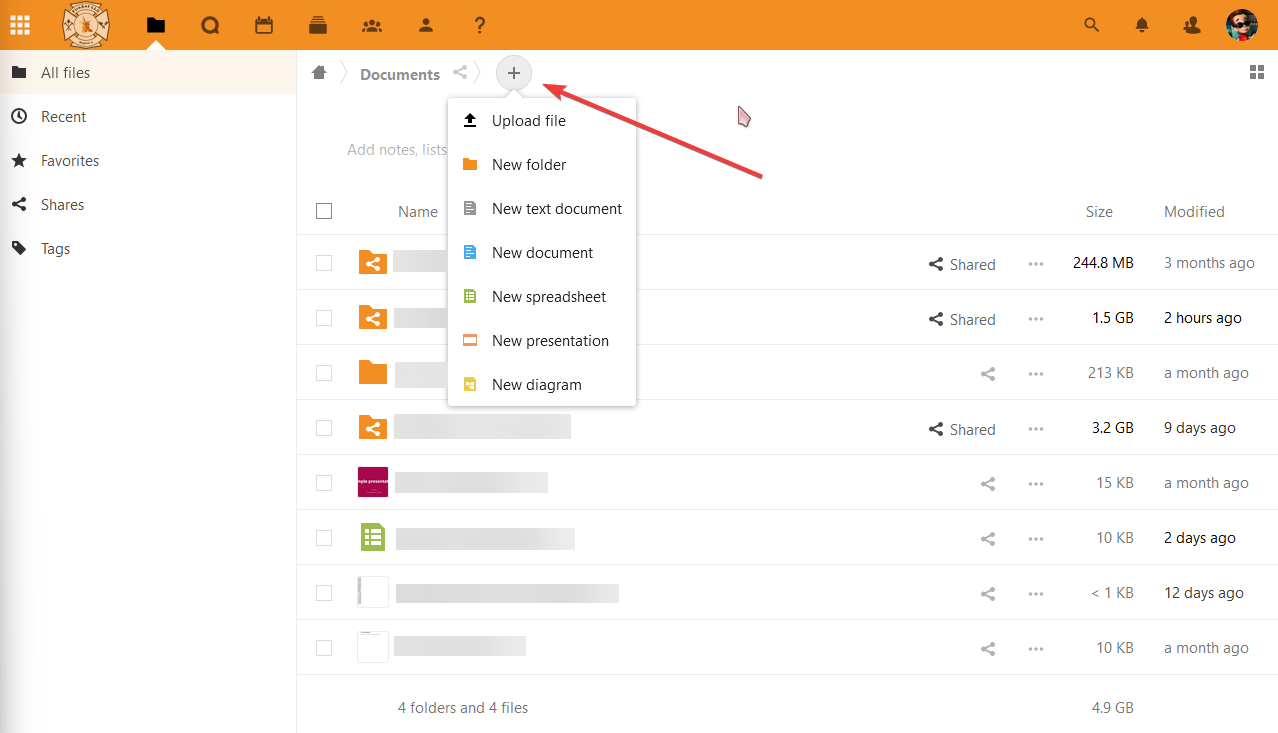
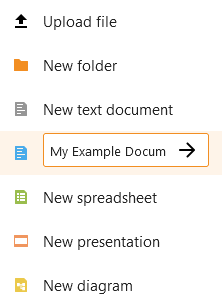
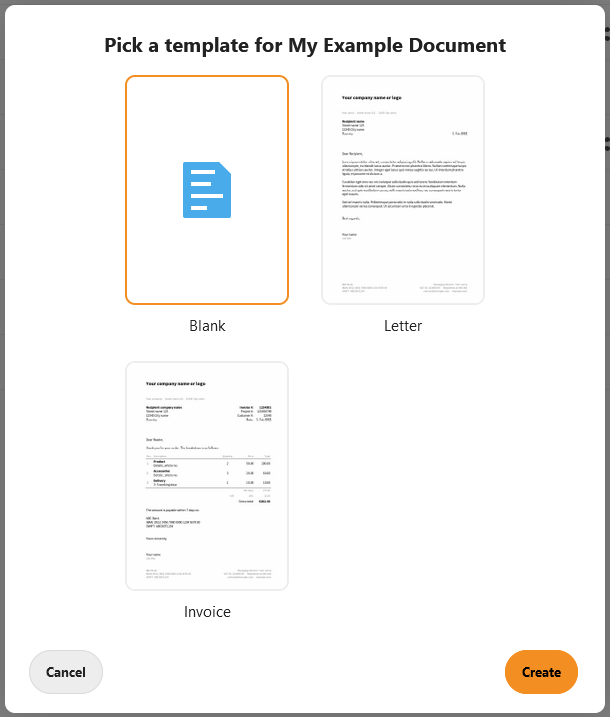
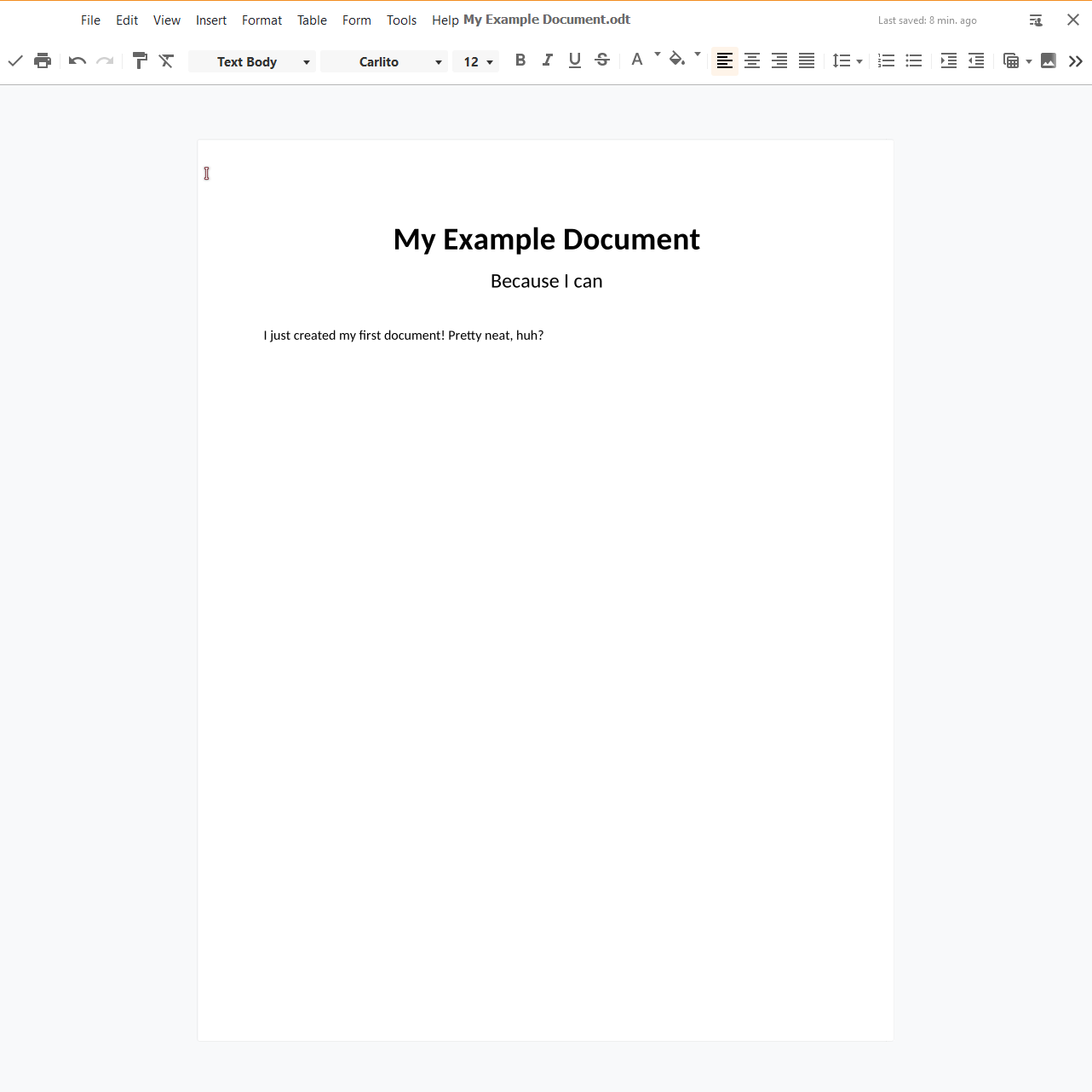
No Comments