Creating a Keycloak Client Role
Introduction
In order for Keycloak to communicate with its clients about what roles exist and who is in them, Keycloak uses "Role Mapping." These roles can then be assigned to groups and/or users afterwards.
Creating a Role
In order to create a role, you must first navigate to the Nextcloud client in Keycloak.
Once you're there, click on the Roles tab.
Then click Create role.
Enter the name of the role, then click Save.
And that's it!
The role will not show up in Nextcloud until a user is assigned to the role, either directly or through a group.

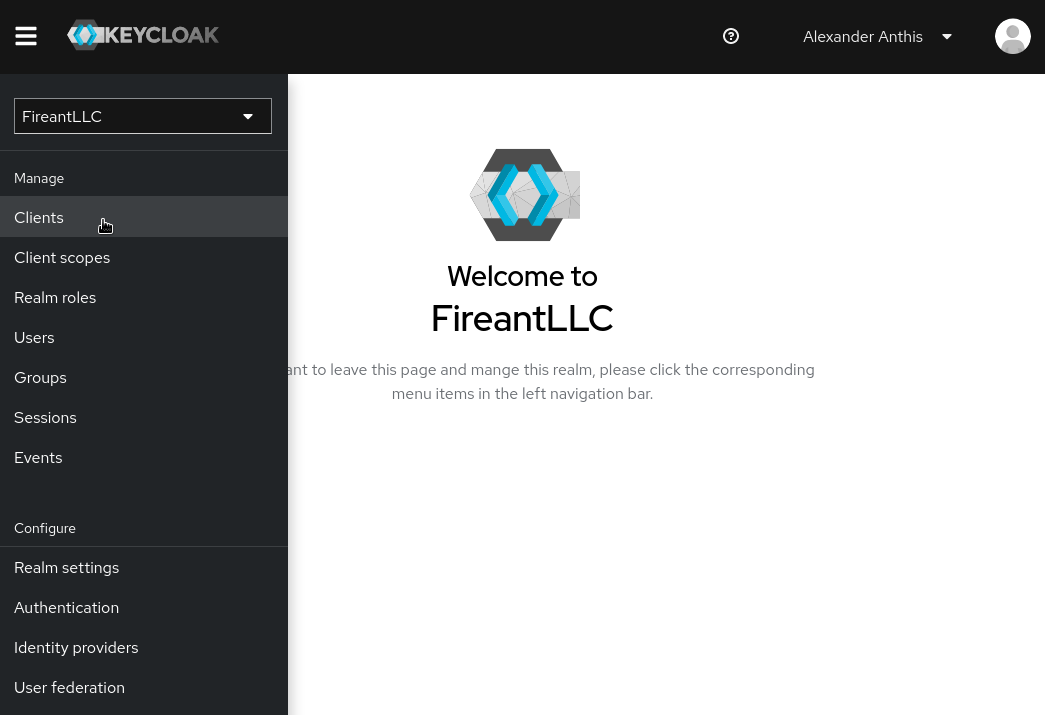
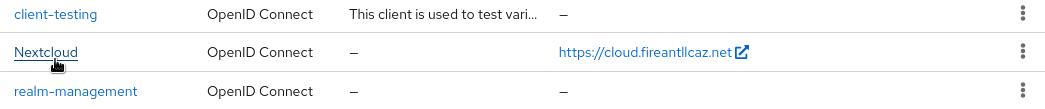
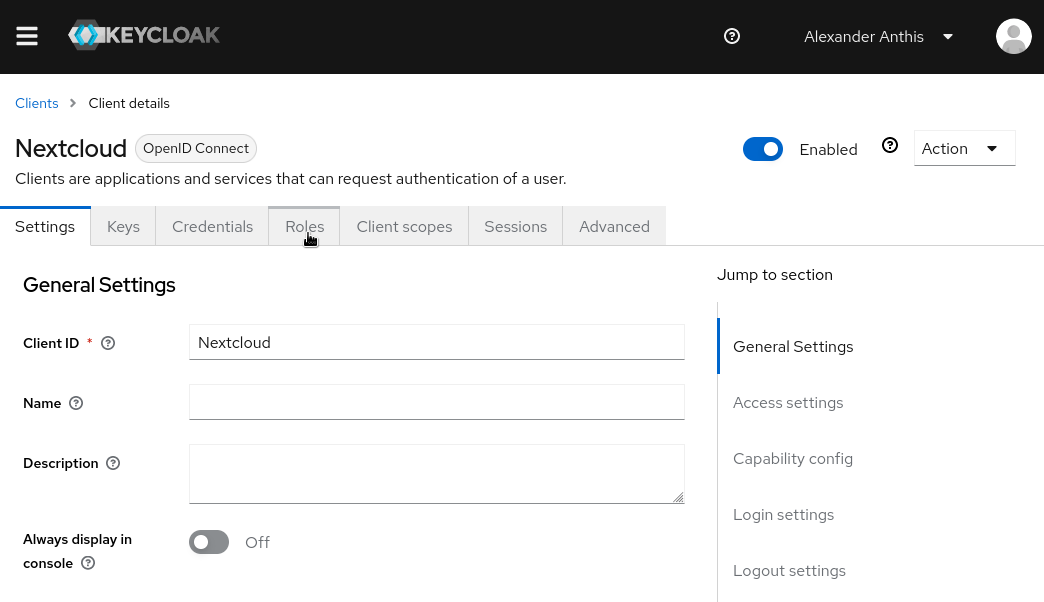
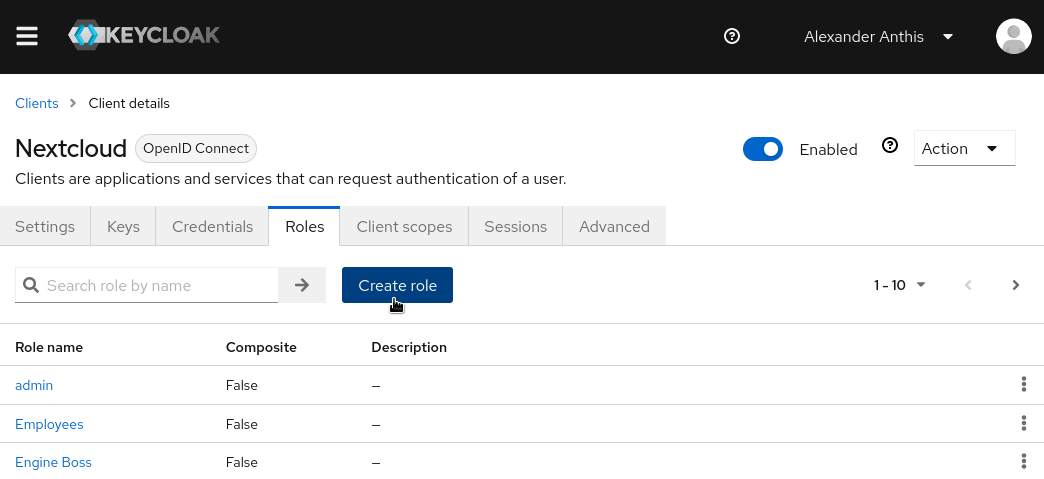
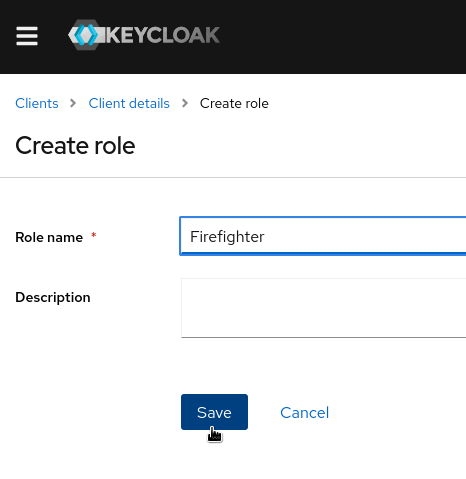
No Comments